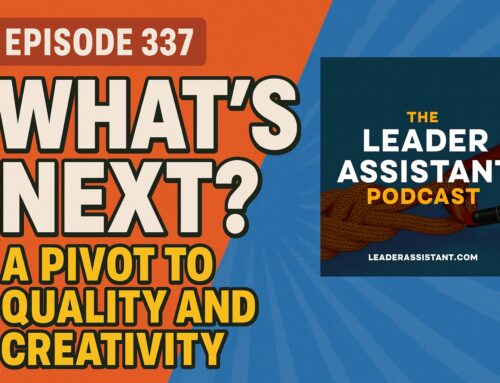Despite the technological advances of spam and junk filters, dozens of pointless emails still reach your executive’s inbox every day. Your company doesn’t want to pay your executive to sift through junk emails. Additionally, even after you and the spam filters declutter your executive’s inbox, the remaining emails don’t necessarily need your executive’s attention.

Source: Gratisography.com
There are some emails you can reply to quickly without consulting your executive. Other emails might be automated notifications your executive doesn’t need to see. Still others might be information your executive needs, but not for a few weeks, and not in the form of an email sitting in their inbox.
Yes, managing your executive’s inbox saves them time. But another big reason to do so is this: It will help you keep up with what’s going on in the organization as well as what’s on your executive’s mind. You save time when you can check your executive’s Sent folder to see if they sent that email they were supposed to send instead of bugging them about it. You learn more quickly when you can see how they reply to questions from potential clients. You keep up with the fast pace of your company when you’re soaking up the same information your executive is.
Managing your executive’s inbox gives you the opportunity to learn so much about communication, the industry your company is in, operations and management, and your executive’s leadership style. You’re more equipped to be a confident, game-changing Leader Assistant when you live inside your executive’s inbox.
Now, some of you might not be able to get access to your executive’s email because of a company-wide policy, or legal or security reasons. Or your executive might not want to give up the keys. If it’s the latter, consider asking again, but keep the focus on how much time you’ll save them.
Tactics for Inbox Management
Now that you’re inspired to take ownership of your executive’s inbox, here are a few things to remember.
Confidentiality Is Key
It requires a lot of trust for an executive to allow you access to their inbox. This should go without saying, but unless you come across something illegal, unethical, against company policy, or something that could be physically harmful to others, never share sensitive information found in their inbox. Don’t share confidential information about the company at happy hour with your friends.
You won’t last long as an assistant if you can’t maintain confidentiality.
Agree on a System
When managing my executive’s inbox, I won’t archive an email if it’s marked unread. I’ll read it to see if I can handle it for him, but if I can’t, I’ll mark it as unread so he knows he needs to review it. Once I see that he’s read the email I know it’s probably OK to archive it. This is an effective system for keeping track of what he’s seen already. However, sometimes it’s not OK to archive an email if he needs to refer to it in a meeting the next day, or if it’s one that requires more thought.
Over time, you’ll get better at discerning which emails are OK to archive and which aren’t. Of course, make sure your executive understands what will happen if they leave a message marked as read. In other words, agree on a system and clarify expectations to save you both headaches down the road.
Speaking of archiving emails, before our startup had a domain, my executive was using his personal email address. During one of our first days together, I noticed he had more than eleven thousand emails in his inbox, and thousands of them were unread. I brought it to his attention, and he commented on how he needed help. I quickly told him to select all emails in his inbox and hit the “Archive All” button. He nervously did and watched his inbox go from eleven thousand plus to zero. He immediately took a deep breath and said, “I feel like a new man!”
It can be intimidating to archive emails in your executive’s inbox, especially if you’re new to the process or new to your executive. Just remember: You’re not deleting them. They can always be found later if needed. Archived emails aren’t gone forever.
Draft on Behalf
Drafting an email on behalf of my executive is one of the highest-ROI (return on investment) activities I do.
Sometimes I know what the email needs to say, so I draft it and let him know it’s ready to review and send. When I don’t know what the email needs to include, but I know who my executive needs to follow up with, I can still save him time. I’ll start a draft email to the recipient, include an intro and outro, leave the body blank, and let my executive know he needs to fill it in and send it. This saves him a few minutes finding the right email address. It also sits in his Drafts folder (which I have set up to always display at the bottom of his inbox so he sees it), ensuring he won’t forget to take care of it.
Prioritize Emails
Prioritize emails for your executive while sorting through their inbox. How you do it doesn’t really matter as long as they can operate efficiently with whatever system you use. I use stars in Gmail (we’re a Google Suite shop) to flag more time-sensitive or high-priority emails so my executive can more easily find them. As I mention in this post, I also use automatic labeling for VIPs such as board advisors and his business partner. This way, with one glance, he can spot emails that have a higher chance of needing his attention in a timely manner.
Nuance Is Tough for AI
It will take a long time for artificial intelligence to handle the nuances of human-to-human communication in email threads. An AI might respond perfectly to the content of an email but be unaware of the context surrounding that email. Perhaps the recipient was just diagnosed with cancer—an important point that wasn’t considered in the copy of the email. Now your executive is seen as inconsiderate and insensitive.
Personally, I don’t believe AI will ever have the ability to reply on behalf of your executive like you can. If you employ these important tactics when it comes to managing your executive’s email, you’ll be in a good place when the AI assistants come for your job.
How do you manage your executive’s inbox? Reach out to me on LinkedIn and let me know!
—
This post is an excerpt from my book, The Leader Assistant: Four Pillars of a Confident, Game-Changing Assistant. You can download 3 FREE chapters here or order on Amazon here.