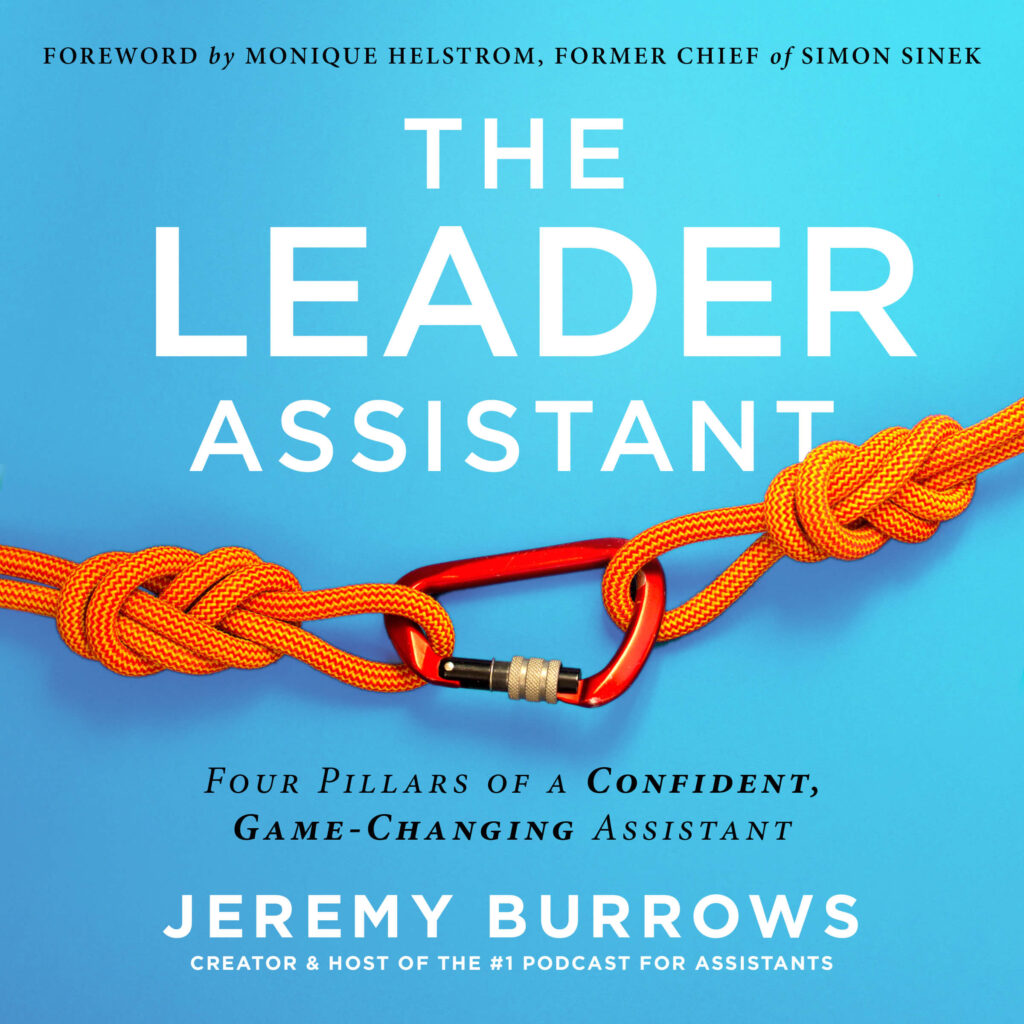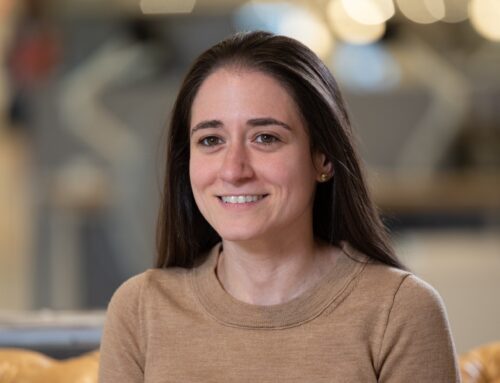This episode features an excerpt from my audiobook, The Leader Assistant: Four Pillars of a Confident, Game-Changing Assistant.
In this chapter, I cover tactics for managing your own email inbox, as well as your executive’s. I’ve used these tactics for years and still find them helpful in my current EA to CEO role. Of course, I’d love to hear your email tips and tricks as I’m always down to get more efficient and productive, so please reach out!
If you enjoyed this content, don’t forget to download the entire audiobook here.
If you’re not an audiobook fan, you can always grab the paperback or eBook.
LEADERSHIP QUOTE
Email is the gateway drug of work; Slack is the crack.
—David K., My Executive, Founder and CEO of Capacity
CONNECT WITH ME (JEREMY BURROWS)
- My LinkedIn
- #1 Amazon Bestselling book – The Leader Assistant: Four Pillars of a Confident, Game-Changing Assistant
- Direct link to the Audiobook
ABOUT ME
I’m a longtime executive assistant, international speaker and trainer, founder of The Leader Assistant Community and Premium Membership, author of the #1 Amazon Bestselling book, The Leader Assistant: Four Pillars of a Confident, Game-Changing Assistant, and host of the #1 podcast for assistants – The Leader Assistant Podcast.
I’ve worked with CEOs, professional athletes, Fortune 100 board members, billionaires, pastors—and their assistants—in both the nonprofit and for-profit sectors.
I’ve also had the opportunity to speak at administrative professional and executive assistant conferences all over the world, including Hong Kong, Thailand, and Germany.
I’m currently EA to the Founder and CEO of Capacity, a fast-growing artificial intelligence SaaS startup with an AI-powered, support automation platform.
My passion is to help you lead well, resist burnout, and automate before you’re automated.
I live in Kansas City, MO with my amazing wife and 2 boys. My hobbies are podcasting, beer, music, crypto, stocks, and entrepreneurship.
–––
THE LEADER ASSISTANT PODCAST IS PRESENTED BY EZCATER
ezCater is the nation’s most trusted provider of corporate food solutions — the best way for companies to order food for daily employee lunches, meetings, and events of any size or budget. ezCater’s simple-to-use platform provides a network of over 100,000 restaurants nationwide, business-grade reliability, food spend management tools, and 24/7 support from their highly trained customer service team.
To explore corporate food solutions or place a catering order, visit ezcater.com.
–––
THE LEADER ASSISTANT PREMIUM MEMBERSHIP
To learn more about how you can join growth-minded Leader Assistants, check out our Leader Assistant Premium Membership for ongoing training, coaching, and community.
THE LEADER ASSISTANT BOOK
Download the first 3 chapters of The Leader Assistant: Four Pillars of Game-Changing Assistant for FREE here or buy it on Amazon and listen to the audiobook on Audible. Also, check out the companion study guide, The Leader Assistant Workbook, to dig deeper.
LEADER ASSISTANT LIVE EVENTS
Check out our constantly updated schedule of events for admins and assistants at LeaderAssistantLive.com.
JOIN THE FREE COMMUNITY
Join the Leader Assistant Global Community for bonus content, job opportunities, and to network with other assistants who are committed to becoming leaders!
SUBSCRIBE
Subscribe to The Leader Assistant Podcast so you don’t miss new episodes!
You can find the show on Apple Podcasts, Spotify, Google Podcasts, Pandora, and Stitcher.
Join my email list here if you want to get an email when a new episode goes live.
LEAVE A REVIEW
If you’re enjoying the podcast, please take 2 minutes to rate and review the show on Apple Podcasts here. Each review helps me stay motivated to keep the show going!
–––
TRANSCRIPT OF AUDIOBOOK EXCERPT
The nonstop stream of text, images, attachments, sales pitches, and chain emails from Aunt Jackie can cause anyone to want to throw their laptop into a lake. Just thinking about how many unread emails you have sitting in your inbox while you read this is probably triggering some angst.
Have no fear, friend. I can help you manage the constant influx.
I’ve managed email accounts for several different executives over the years, in addition to several inboxes of my own. My experience has taught me a lot about how to manage email, but as you’ll see in my “waking up to check emails addiction” example below, I still have plenty to learn. Of course, if I were to wait until I figure everything out, I’d never be able to help, so here are a few email tactics.
DON’T CHECK YOUR EMAIL FIRST THING IN THE MORNING
I hate to admit it, but I’m guilty of this far too often: As soon as I wake up in the morning, I grab my phone, check my email, and clear out my inbox. I convince myself that it’s a productive way to start the day, but what if checking email first thing is actually counterproductive?
Sure, I might like the feeling of getting something done before I brush my teeth. But what’s really getting done is me. In other words, the practice of checking email first thing in the morn- ing isn’t me taking control of my inbox—it’s my inbox taking control of me.
Don’t let your inbox seize the reins at the crack of dawn. Be disciplined about maintaining a morning routine that energizes you and keeps you focused on your goals for the day.
BLOCK OFF TIME TO CHECK EMAIL
If you check your email at all hours of the day, you feed an addictive “I need to check my email in case I miss something” cycle that distracts you from being productive. Dozens of times throughout the day, you refresh your phone to see if you have new emails. You could call it Email FOMO (fear of missing out).
To combat this, block off chunks of time in your week for check- ing email, then don’t check email the rest of the time. Share your calendar with coworkers so they can see your “checking email” time blocks. This won’t solve all your problems, but it can reset expectations with your coworkers as they see you aren’t avoiding them; you’re simply being intentional with your time.
ARCHIVE, DON’T DELETE
I know some people are afraid to archive emails, so they keep them in their inbox “just in case,” but an inbox should be reserved for emails you still need to take action on. If no action is needed, get that mess outta there.
Unless your company has a policy requiring you to delete emails, archive them. With today’s practically unlimited amount of email storage space, there’s no reason to delete emails. Archiving gets emails out of sight and mind, but you can still search for them in the future if you need them, so archive, archive, archive.
FILTER, DON’T LABEL (MANUALLY)
Labeling emails seems like a great way to organize your inbox, but this tactic can weigh you down. You’ll spend a ton of time and energy deciding which label to assign to a particular email, which will leave you with limited bandwidth to make important decisions. That said, labels can help you stay organized and on task, so what should you do?
I prefer setting up filters so when an email arrives, it automati- cally gets labeled. For example, any emails my executive sends me are automatically labeled with a bright blue “DK” (his initials). When I open my inbox, I can quickly spot emails from him. His emails are the number one priority in my job, so this label is very helpful. You can do this with other VIPs, as well as flight receipts or other emails you get regularly that can be sorted automatically. But don’t go too crazy with automations and labels. Focus on auto-labeling the high-volume, repetitive emails.
TACKLE YOUR INBOX ONE EMAIL AT A TIME
One way to knock out an insanely crowded inbox is to tackle one email at a time. If you find yourself overwhelmed as you look at the hundreds of emails in your inbox, home in on one email, knock it out, then move to the next one.
Don’t go back to the list view of your inbox each time you reply to or archive an email. When you look at the entire list of emails, it can cause your head to spin and make it difficult to focus on any of them.
DON’T FEEL BAD FOR NOT REPLYING RIGHT AWAY
Personally, I like to reply to emails ASAP because assistants should strive to make responsiveness one of our key skills. That said, most emails in your inbox don’t need a reply within twenty-four hours. If you tried to reply to each email as if it were equally important, you’d miss deadlines on items of higher importance.
If you don’t reply to someone for a few days because you’re busy focusing on more important tasks and emails, don’t feel guilty. A friend of mine once said, “Voicemails are other people giving you work to do, that you didn’t agree to.” Emails are the same, so unless an immediate email response is part of your job description, don’t sweat not replying for a day or two. This especially applies if you’re sick or on vacation. Give yourself permission to not check email while away, and don’t feel guilty about missing emails when you’re out of the office.
THE “MARK AS UNREAD” TRICK
I have been using this trick for several years now. If an email in your inbox needs to be taken care of, mark it as unread. For example, if I read an email on my phone while I’m in line at the grocery store, but I don’t have time to take care of what needs to be taken care of, I will tap the “Mark as Unread” option so I know it still needs my attention when I get back to my computer.
If you don’t use a system similar to this, you risk forgetting to deal with key emails later. I learned long ago not to trust my memory.
SPLIT YOUR EMAILS BY TOPIC
Have you ever sent an email with a few questions to someone and they reply with an answer to some but not all of the questions? Frustrating, right?
People might overlook one of the time-sensitive pieces of information you request from them if the email is too long or covers too many different topics. They might reply to one of your questions but still need more time to review the other items. Because they sent a reply, they might think the email is taken care of.
Then you never hear from them again.
If you need several unrelated decisions or pieces of information from someone, don’t send one email with a long list of requests. Instead, send a separate email for each request or topic. This allows you and the recipient to deal with each request separately and makes it less likely that either of you will overlook something.
TACTICS FOR MANAGING YOUR EXECUTIVE’S INBOX
Despite the technological advances of spam and junk filters today, dozens of pointless emails still reach your executive’s inbox every day. Your company doesn’t want to pay your executive to sift through junk emails. Additionally, even after you and the spam filters declutter your executive’s inbox, the remaining emails don’t necessarily need your executive’s attention. There are some emails you can reply to quickly without consulting your executive. Other emails might be automated notifications your executive doesn’t need to see. Still others might be information your executive needs, but not for a few weeks, and not in the form of an email sitting in their inbox.
Yes, managing your executive’s inbox saves them time. But another big reason to do so is this: It will help you keep up with what’s going on in the organization as well as what’s on your executive’s mind. You save time when you can check your executive’s Sent folder to see if they sent that email they were supposed to send instead of bugging them about it. You learn more quickly when you can see how they reply to questions from potential clients. You keep up with the fast pace of your company when you’re soaking up the same information your executive is.
Managing your executive’s inbox gives you the opportunity to learn so much about communication, the industry your company is in, operations and management, and your executive’s leadership style. You’re more equipped to be a confident, game- changing Leader Assistant when you live inside your executive’s inbox.
Now, some of you might not be able to get access to your exec- utive’s inbox because of a company-wide policy, or legal or security reasons. Or your executive might not want to give up the keys. If it’s the latter, consider asking again, but keep the focus on how much time you’ll save them. For more tips on having difficult conversations like this, check out chapter 21. Even if you know you can’t get access, I still recommend reading this section. You can apply the tactics to other areas of your role.
Now that you’re inspired to take ownership of your executive’s inbox, here are a few things to remember.
CONFIDENTIALITY IS KEY
It requires a lot of trust for an executive to allow you access to their inbox. This should go without saying, but unless you come across something illegal, unethical, against company policy, or something that could be physically harmful to others, never share sensitive information found in their inbox. Don’t share confidential information about the company at happy hour with your friends. Don’t tell your neighbor about the pending IPO (initial public offering). You won’t last long as an assistant if you can’t maintain confidentiality.
AGREE ON A SYSTEM
When managing my executive’s inbox, I won’t archive an email if it’s marked unread. I’ll read it to see if I can handle it for him, but if I can’t, I’ll mark it as unread so he knows he needs to review it. Once I see that he’s read the email I know it’s probably OK to archive it. This is an effective system for keeping track of what he’s seen already. However, sometimes it’s not OK to archive an email if he needs to refer to it in a meeting the next day, or if it’s one that requires more thought.
Over time, you’ll get better at discerning which emails are OK to archive and which aren’t. Of course, make sure your executive understands what will happen if they leave a message marked as read. In other words, agree on a system and clarify expectations to save you both headaches down the road.
Speaking of archiving emails, before our startup had a domain, my executive was using his personal email address. During one of our first days together, I noticed he had more than eleven thousand emails in his inbox, and thousands of them were unread. I brought it to his attention, and he commented on how he needed help. I quickly told him to select all emails in his inbox and hit the “Archive All” button. He nervously did and watched his inbox go from eleven thou- sand plus to zero. He immediately took a deep breath and said, “I feel like a new man!”
It can be intimidating to archive emails in your executive’s inbox, especially if you’re new to the process or new to your executive. Just remember: You’re not deleting them. They can always be found later if needed. Archived emails aren’t gone forever.
DRAFT ON BEHALF
Drafting an email on behalf of my executive is one of the highest-ROI (return on investment) activities I do.
Sometimes I know what the email needs to say, so I draft it and let him know it’s ready to review and send. When I don’t know what the email needs to include, but I know who my executive needs to follow up with, I can still save him time. I’ll start a draft email to the recipient, include an intro and outro, leave the body blank, and let my executive know he needs to fill it in and send it. This saves him a few minutes finding the right email address. It also sits in his Drafts folder (which I have set up to always display at the bottom of his inbox so he sees it), ensuring he won’t forget to take care of it.
PRIORITIZE EMAILS
Prioritize emails for your executive while sorting through their inbox. How you do it doesn’t really matter as long as they can operate efficiently with whatever system you use. I use stars in Gmail (we’re a Google Suite shop) to flag more time-sensitive or high-priority emails so my executive can more easily find them. As I mentioned earlier in this chapter, I also use auto- matic labeling for VIPs such as his wife, the board advisors, and his business partner. This way, with one glance, he can spot emails that have a higher chance of needing his attention in a timely manner.
NUANCE IS TOUGH FOR AI
It will take a long time for artificial intelligence to handle the nuances of human-to-human communication in email threads. An AI might respond perfectly to the content of an email but be unaware of the context surrounding that email. Perhaps the recipient was just diagnosed with cancer—an important point that wasn’t considered in the copy of the email. Now your executive is seen as inconsiderate and insensitive.
Personally, I don’t believe AI will ever have the ability to reply on behalf of your executive like you can. If you employ these important tactics when it comes to managing your executive’s email, you’ll be in a good place when the AI assistants come for your job.