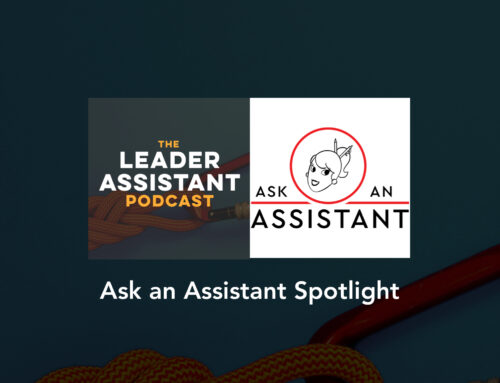Enjoy this sneak peek at a new audio “podcourse” I produced in partnership with Himalaya.com. It’s called 7 Keys to Reclaiming Your Time, Energy, and Productivity and it’s available exclusively on Himalaya Learning. In this episode, I talk about key one: Tracking Your Time.
![]()
Himalaya Learning is an audio learning platform that provides an extensive library of courses straight to your ears from the world’s greatest minds like Malcolm Gladwell, Tim Ferriss, Seth Godin, Linda Hill and more.
A SPECIAL OFFER JUST FOR YOU
Get a 14-day FREE trial of the Himalaya Learning platform (where my course is available) using the promo code KEYS when you check out at himalaya.com/keys.
Once you sign up, you can begin my course and learn 7 practical keys you can use to reclaim your time, energy, and productivity in a world filled with distractions, interruptions, and burnout. From how to track your time to how to prevent burnout, these tips will increase your performance and set you on the track to success.
JOIN THE COMMUNITY
Join the Leader Assistant Slack Community here, or the Facebook Group here for bonus content and to network with other assistants who are committed to becoming leaders!
SUBSCRIBE
Subscribe to The Leader Assistant Podcast so you don’t miss new episodes!
You can find the show on Apple Podcasts, Spotify, Google Podcasts, Pandora, and Stitcher.
Join my email list here if you want to get an email when a new episode goes live.
LEAVE A REVIEW
If you’re enjoying the podcast, please take 2 minutes to rate and review the show on Apple Podcasts here. Each review helps me stay motivated to keep the show going!
HELP ME, HELP YOU (MAKE THE PODCAST BETTER)
Do you have questions you’d like me to answer, guests you think I should interview, or suggested topics you’d like me to address on the show? Or maybe you’d like to sponsor an episode or two? Either way, I’d love to hear from you! You can email me at podcast@leaderassistant.com.
—
EPISODE TRANSCRIPT
00:00:00.560 –> 00:00:04.460
JEREMY: Hey, friends, thanks for tuning in to The Leader Assistant Podcast.
00:00:04.480 –> 00:00:06.020
JEREMY: It’s your host, Jeremy Burrows.
00:00:06.660 –> 00:00:08.760
JEREMY: And this is a bonus episode.
00:00:08.780 –> 00:00:10.560
JEREMY: It’s going to be a little bit different.
00:00:11.560 –> 00:00:21.380
JEREMY: I had the privilege of working on an audio course for Himalaya Learning from Himalaya Media.
00:00:22.060 –> 00:00:24.960
JEREMY: They have an app and website where you can listen to podcasts.
00:00:24.980 –> 00:00:33.880
JEREMY: So if you need a new podcast listening app, you can go to Himalaya on the App Store or himalaya.com.
00:00:34.900 –> 00:00:37.220
JEREMY: And they asked me to do a pod course.
00:00:37.240 –> 00:00:39.180
JEREMY: So it’s launching today.
00:00:39.200 –> 00:00:43.760
JEREMY: Again, you can check out the Himalaya Learning platform.
00:00:43.780 –> 00:00:46.360
JEREMY: It’s brand new at himalaya.com.
00:00:46.440 –> 00:00:56.540
JEREMY: And you can use the promo code, Keys, that’s K-E-Y-S, to get your first 14 days free on the Himalaya Learning app.
00:00:56.960 –> 00:01:03.960
JEREMY: So this episode of The Leader Assistant Podcast is going to have a sneak peek to that course.
00:01:04.660 –> 00:01:10.200
JEREMY: The course is called 7 Keys to Reclaiming Your Time, Energy, and Productivity.
00:01:11.220 –> 00:01:14.900
JEREMY: And it’s available exclusively on Himalaya Learning.
00:01:15.660 –> 00:01:24.200
JEREMY: So this next section that you’re going to hear is the entire lesson one or episode one of that pod course.
00:01:25.240 –> 00:01:30.980
JEREMY: As a listener of The Leader Assistant Podcast, you get a sneak peek and get to listen to the entire lesson.
00:01:31.740 –> 00:01:36.340
JEREMY: And it’s the entire first key in the pod course.
00:01:37.020 –> 00:01:38.380
JEREMY: So I hope you enjoy it.
00:01:39.080 –> 00:01:47.360
JEREMY: And I hope you check out himalaya.com and check out the 7 Keys to Reclaiming Your Time, Energy, and Productivity course.
00:01:48.160 –> 00:01:56.840
JEREMY: I teach all seven lessons, and you can use the promo code K-E-Y-S to get your first 14 days free on their learning platform.
00:01:57.100 –> 00:02:04.080
JEREMY: All right, I’ll let you take a listen to the first lesson in that course, and we’ll talk to you soon.
00:02:11.640 –> 00:02:19.980
JEREMY: You’re listening to 7 Keys to Reclaiming Your Time, Energy, and Productivity, a Himalaya Learning Audio course.
00:02:20.640 –> 00:02:27.620
JEREMY: Be sure to check out all of the other exclusive courses in the Himalaya app or on himalaya.com.
00:02:28.660 –> 00:02:29.620
JEREMY: What’s up everybody?
00:02:29.640 –> 00:02:31.240
JEREMY: My name is Jeremy Burrows.
00:02:31.260 –> 00:02:42.220
JEREMY: Welcome to 7 Keys to Reclaiming Your Time, Energy, and Productivity, an exclusive pod course from Himalaya Learning.
00:02:43.420 –> 00:02:53.000
JEREMY: I am obsessed with helping people save time, reclaim their energy, and get stuff done.
00:02:54.380 –> 00:03:05.620
JEREMY: You could call my job title a time and energy maker, but I’m also officially known as an executive assistant.
00:03:06.140 –> 00:03:13.980
JEREMY: So what I do is day in and day out, is I help my executive reclaim his time, energy, and productivity.
00:03:14.340 –> 00:03:17.900
JEREMY: And so I’m going to help you do the same.
00:03:18.840 –> 00:03:25.080
JEREMY: But before I jump in, I want to just do a quick introduction to let you know a little bit more about me.
00:03:25.640 –> 00:03:37.840
JEREMY: I’m from Kansas City, Missouri, and I’ve been an executive assistant for about 13 and a half, 14 years, depending on when you’re listening to this pod course.
00:03:38.780 –> 00:03:41.180
JEREMY: And I am married to my wife, Megan.
00:03:41.620 –> 00:04:00.700
JEREMY: We have two boys, Weston and Silas, and we have a blast playing video games, riding bikes, jumping on the trampoline, and my wife and I enjoy fancy cocktails and good beer.
00:04:01.640 –> 00:04:18.500
JEREMY: So I have, like I mentioned, been an executive assistant for a long time, and I’m very passionate about helping people save time, get more energy, and get more done.
00:04:19.100 –> 00:04:32.840
JEREMY: And so what we’re going to do is each of these episodes, I’m going to talk about a different way, a different key to reclaiming your time and energy and producing more.
00:04:33.680 –> 00:04:38.380
JEREMY: So for episode one, we’re going to talk about track your time.
00:04:39.080 –> 00:04:42.620
JEREMY: The first key is tracking your time.
00:04:43.780 –> 00:04:55.240
JEREMY: So how are you supposed to make the most of your time if you don’t have a grasp on what you actually do with your time day in and day out?
00:04:56.260 –> 00:05:16.160
JEREMY: So what I’m going to do is I’m going to help you practically track your time and share a story about my executive and how I’ve tracked his time and how that’s been helpful, and then give you a simple take-home action item by the end of the lesson.
00:05:17.080 –> 00:05:21.760
JEREMY: So first, what I want you to do is take a historical audit.
00:05:22.840 –> 00:05:32.900
JEREMY: So a historical audit is the last four to six weeks, you look back and you look at all the different activities you did and you start tracking them.
00:05:33.460 –> 00:05:44.400
JEREMY: So historical audits are good because you may get asked, or I may ask you, okay, what did you spend your time on last week?
00:05:44.620 –> 00:05:46.260
JEREMY: And you may say, well, I was in meetings.
00:05:47.520 –> 00:06:00.120
JEREMY: Well, if you actually look back at your week and go, you know, calendar event by calendar event, day by day, hour by hour, you may actually find out that you weren’t in as many meetings as you thought.
00:06:01.480 –> 00:06:16.840
JEREMY: So the idea of a historical audit is to really look at the data objectively and that way you’re not just subjectively saying, oh, I think I was in meetings most of the week.
00:06:18.060 –> 00:06:31.100
JEREMY: And then an ongoing tracker is where once you’ve done that historical audit, you can keep track of what you are doing on an ongoing basis.
00:06:31.600 –> 00:06:43.520
JEREMY: That way it’s a little more fresh in your mind and you can get a little bit more granular with your data and accurate versus just trying to remember what you did two weeks ago.
00:06:44.780 –> 00:06:59.200
JEREMY: So again, practically speaking, this tracking your time includes a historical audit, an ongoing track, and then the key to remember as you track things is that data is king.
00:07:00.280 –> 00:07:15.460
JEREMY: So again, if you say, oh, I spent most of my time in meetings, but then you look at the real data and you realize that 30% of your time was in meetings and 50% of your time was actually checking email.
00:07:16.780 –> 00:07:29.240
JEREMY: So that’s a very interesting data point to consider as you proceed throughout this course, and we try to help you gain more time and energy and productivity.
00:07:30.040 –> 00:07:40.920
JEREMY: So to kind of share a story of how this has worked for my current executive, my current executive is CEO of Capacity.
00:07:40.940 –> 00:08:00.540
JEREMY: We are an artificial intelligence help desk support automation platform, and my CEO was the founders of a company that acquired answers.com, and then they sold it off in 2014 for almost a billion dollars.
00:08:01.080 –> 00:08:21.380
JEREMY: So this guy is successful, has had a lot of, has had some solid assistance over the years, and he has also had issues with managing his time and burning out and trying to be as efficient as possible with every minute of every day.
00:08:22.440 –> 00:08:46.860
JEREMY: So what I did with him was I set up a tracker with our Google Calendar, we use Google Suite, a Google spreadsheet, and then a Zapier, zapier.com workflow that would log every event when it concluded, every event would be logged into a Google spreadsheet.
00:08:47.720 –> 00:08:58.300
JEREMY: So I was able to set this up because before I would manually go through and count and say this is how many sales meetings you had, this is how many internal meetings you had, and so on.
00:08:58.900 –> 00:09:09.560
JEREMY: So I found out this workflow with Zapier, Google Calendar, and Google spreadsheet saved me hours and hours and days of work trying to track this stuff.
00:09:10.020 –> 00:09:10.980
JEREMY: And it’s automatic.
00:09:11.020 –> 00:09:35.480
JEREMY: So then once the data got inputted into the Google spreadsheet, I was able to manipulate that data, set up some conditional formatting, and essentially have a nice chart and graph and numbers that literally say, these are the number of meetings you had with sales potential clients.
00:09:35.900 –> 00:09:40.120
JEREMY: These are the number of investor meetings you had this quarter, this month.
00:09:40.860 –> 00:09:49.980
JEREMY: And that allowed me to look at it and say, okay, how do you think your time was spent this last quarter?
00:09:51.260 –> 00:09:56.320
JEREMY: And then I could show him the data and say, actually, this is how you spent your time.
00:09:57.520 –> 00:10:01.940
JEREMY: And so then we could say, all right, what do we need to do for the next quarter?
00:10:02.960 –> 00:10:03.880
JEREMY: How do we need to shift?
00:10:03.980 –> 00:10:07.820
JEREMY: And we’ll talk about that in some of the upcoming lessons.
00:10:08.880 –> 00:10:20.260
JEREMY: But the key is, again, you will not be able to manage something that you don’t have a grasp of.
00:10:21.020 –> 00:10:25.500
JEREMY: You will not be able to manage something that you don’t know what it is.
00:10:27.100 –> 00:10:43.580
JEREMY: So taking a historical audit, tracking your time on an ongoing basis and remembering that data is king will help you get a grasp on where you’re actually spending your time.
00:10:44.520 –> 00:10:47.620
JEREMY: Now, I’m not just talking about work, your work life.
00:10:47.720 –> 00:10:49.620
JEREMY: I’m talking about your personal life as well.
00:10:51.000 –> 00:10:52.060
JEREMY: Where did you spend your time?
00:10:52.160 –> 00:10:55.300
JEREMY: Did you watch Netflix for three hours every Friday and Saturday night?
00:10:56.720 –> 00:11:05.180
JEREMY: Did you work on your house on Saturday morning for seven hours because the project took forever?
00:11:05.980 –> 00:11:08.200
JEREMY: Did you hang out with your kids?
00:11:10.320 –> 00:11:11.720
JEREMY: How much time did you spend with your kids?
00:11:12.080 –> 00:11:21.300
JEREMY: This will really, this audit and this tracking of your time will really illuminate some of those areas where it might shock you, honestly.
00:11:21.540 –> 00:11:29.480
JEREMY: And it will help you kind of refocus and again, as the course is called, reclaim your time and energy.
00:11:30.660 –> 00:11:38.020
JEREMY: You may think, oh, I’m tired all the time because I’m in meetings all the time, or I’m tired all the time because I spend so much time working on my house.
00:11:38.280 –> 00:11:48.620
JEREMY: And then you look at the numbers and you look at the data and it’s like, wait a minute, I actually only spent five hours last month working on my house.
00:11:50.000 –> 00:11:54.260
JEREMY: But I spent 50 hours watching Netflix.
00:11:54.880 –> 00:12:02.360
JEREMY: So maybe I should get more active and maybe I should do more exercise to help my energy be higher.
00:12:02.440 –> 00:12:10.920
JEREMY: Or maybe I should go to bed earlier and watch one less show at night so that I get better rest and have more energy throughout the day.
00:12:12.120 –> 00:12:18.360
JEREMY: So again, track your time, take an audit of where you actually spend your time.
00:12:18.920 –> 00:12:32.000
JEREMY: So for your homework, for your little take-home action plan, I want you to open up a Google spreadsheet or an Excel spreadsheet, and don’t get crazy with it.
00:12:32.300 –> 00:12:35.880
JEREMY: Just literally lay out the schedule.
00:12:37.040 –> 00:12:46.340
JEREMY: Go four to six weeks back and log roughly how many hours you spent on each type of activity each week.
00:12:47.120 –> 00:13:00.460
JEREMY: Netflix, emails, phone calls, meetings, family time, special projects, nap, uninterrupted focus blocks, and so on.
00:13:01.460 –> 00:13:15.380
JEREMY: Once you go through and you just kind of list these out and you may find as you go through your last four to six weeks that there are different types of tasks that you didn’t think about that you need to add, that’s fine.
00:13:15.880 –> 00:13:18.580
JEREMY: Just go through and just kind of track about how many hours.
00:13:18.800 –> 00:13:24.060
JEREMY: You can do it by, you know, half an hour increments is fine.
00:13:25.820 –> 00:13:27.620
JEREMY: And then just do that for the last four to six weeks.
00:13:27.760 –> 00:13:31.860
JEREMY: It really shouldn’t take you too long, especially if you have most of the stuff on your calendar.
00:13:32.660 –> 00:13:38.060
JEREMY: If you don’t track most of your activities on your calendar, that’s okay.
00:13:38.080 –> 00:13:39.460
JEREMY: Go back as far as you can.
00:13:39.580 –> 00:13:44.880
JEREMY: Maybe it’s only two weeks and write down what you spent your time on.
00:13:45.240 –> 00:13:52.440
JEREMY: Maybe ask your partner or your roommate or your kids where they remember you spending your time.
00:13:56.160 –> 00:14:06.060
JEREMY: Once you get that data, you can do a quick YouTube or Google search and figure out how to turn those into a chart or formula or a pie chart.
00:14:06.720 –> 00:14:16.300
JEREMY: That way you can just kind of see, okay, this is how you visually see quickly where you’ve spent your time.
00:14:16.320 –> 00:14:17.960
JEREMY: All right.
00:14:18.500 –> 00:14:20.740
JEREMY: So again, start a simple spreadsheet.
00:14:21.500 –> 00:14:22.980
JEREMY: Don’t make it too complicated.
00:14:23.900 –> 00:14:26.960
JEREMY: Write down the last four to six weeks.
00:14:27.460 –> 00:14:31.500
JEREMY: Just go through and just log how many hours you spent.
00:14:31.840 –> 00:14:33.300
JEREMY: And don’t get too crazy.
00:14:33.320 –> 00:14:35.160
JEREMY: You don’t have to be exact right now.
00:14:35.180 –> 00:14:44.020
JEREMY: Because again, what I want you to do once you do the historical audit, use that same sheet, maybe a different tab or down in a different section.
00:14:44.640 –> 00:14:46.440
JEREMY: You can do your kind of ongoing.
00:14:46.460 –> 00:14:51.780
JEREMY: So maybe every night, take like five minutes to just log how you spent your time that day.
00:14:52.240 –> 00:14:56.280
JEREMY: And do that for a couple of weeks from now till a couple weeks from now.
00:14:58.040 –> 00:15:01.860
JEREMY: That way you get a really good data set instead of just a small sample size.
00:15:02.960 –> 00:15:09.480
JEREMY: So again, simple spreadsheet, log the last four to six weeks.
00:15:10.220 –> 00:15:18.280
JEREMY: And then for the next couple of weeks, every day or two, go on, add your ongoing tracking time.
00:15:19.360 –> 00:15:38.160
JEREMY: And then create a visual representation of that, that you can quickly reference, that you can share with your partner, you can share with your boss, you can share with your assistant, whoever it is that you’re trying to work with to help you reclaim that energy and that time.
00:15:38.180 –> 00:15:40.200
JEREMY: You can share that audit with them.
00:15:40.480 –> 00:15:44.000
JEREMY: So feel free to reach out if you have any questions.
00:15:44.440 –> 00:15:51.680
JEREMY: You can get a hold of me at jeremy at goburrows.com.
00:15:52.240 –> 00:15:56.020
JEREMY: That’s go, burrows.com.
00:15:57.520 –> 00:15:58.580
JEREMY: Feel free to reach out.
00:15:58.900 –> 00:16:05.600
JEREMY: I also have an online course at track dot assistance guide.com.
00:16:07.120 –> 00:16:07.840
JEREMY: That’s free.
00:16:08.400 –> 00:16:20.600
JEREMY: That walks through how to do the Google Calendar to Zapier to Google spreadsheet automated audit process.
00:16:21.140 –> 00:16:26.600
JEREMY: And it even includes a link to the template that I use, a link to the Zapier.
00:16:26.620 –> 00:16:30.660
JEREMY: So you can just copy it into your Zapier account, and you can set that up.
00:16:30.740 –> 00:16:35.700
JEREMY: And that’s for the ongoing tracking of your time if you use Google Calendar.
00:16:35.980 –> 00:16:41.640
JEREMY: I’m sure there’s a way if you’re a Microsoft calendar or an Apple calendar person, I’m sure there’s a way to do that.
00:16:41.960 –> 00:16:53.220
JEREMY: There are different time tracking apps that you can look up as well that you can kind of ongoing track your time just by clicking a button or checking into the app.
00:16:53.760 –> 00:16:59.460
JEREMY: So that might be an easier way for you if you find the spreadsheet to be tedious and cumbersome.
00:16:59.540 –> 00:17:02.460
JEREMY: So, all right, that’s track your time.
00:17:02.480 –> 00:17:03.400
JEREMY: That’s key number one.
00:17:03.960 –> 00:17:06.700
JEREMY: I look forward to talking with you in episode two.
00:17:08.200 –> 00:17:16.240
JEREMY: What you just heard was 7 Keys to Reclaiming Your Time, Energy, and Productivity, a Himalaya Learning audio course.
00:17:16.860 –> 00:17:24.240
JEREMY: Be sure to check out all of the other exclusive courses in the Himalaya app or on himalaya.com.